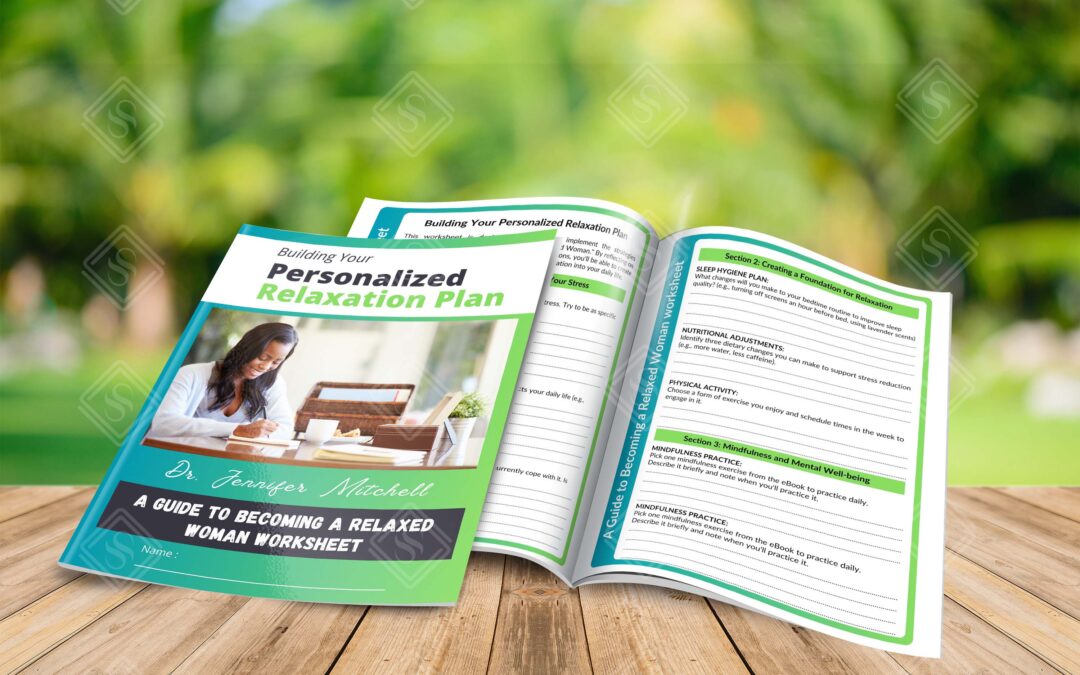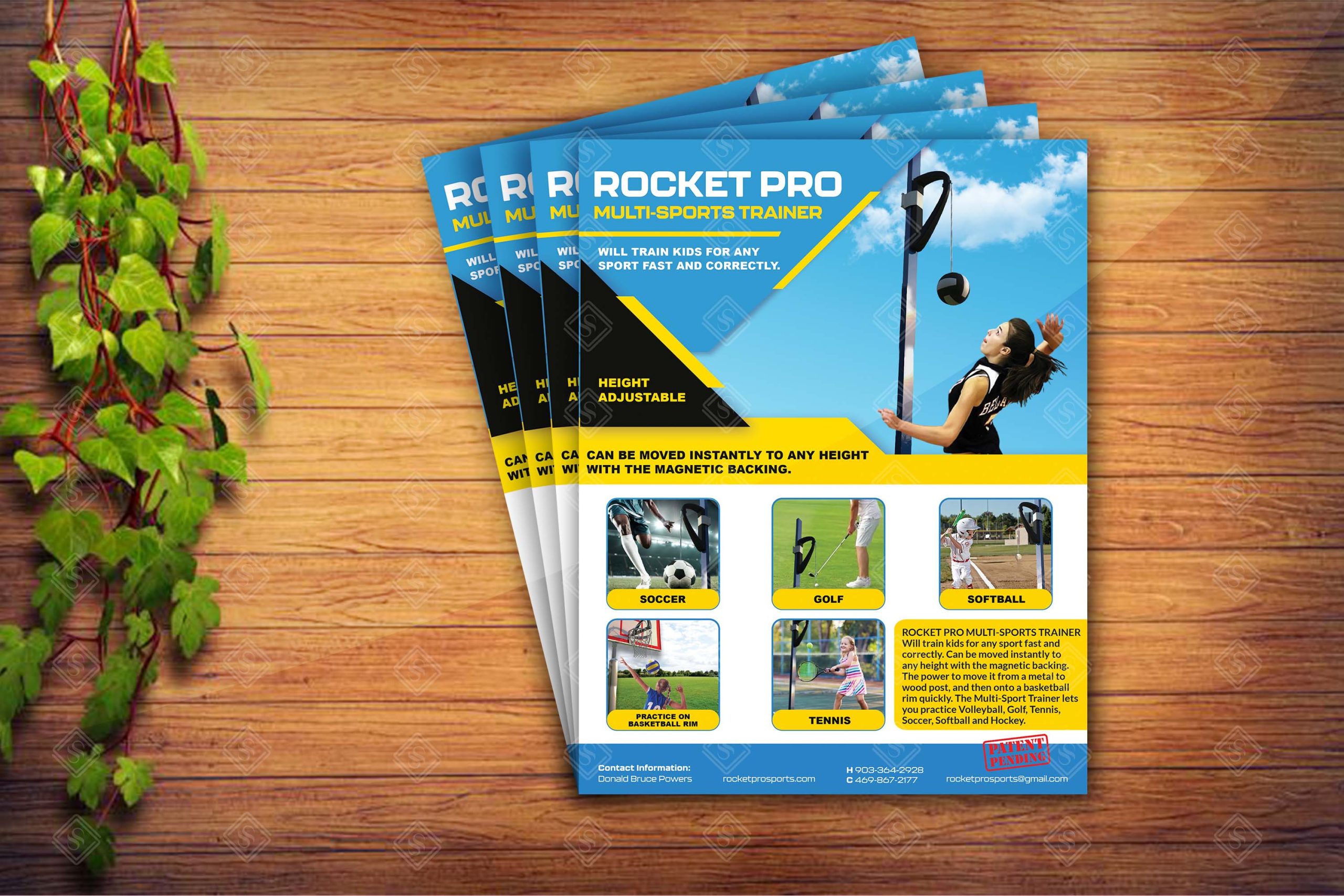by abdur | Aug 21, 2024 | Uncategorized
A workbook is a collection of structured content designed to guide learning or task completion. It is a set of related materials, typically including texts containing lessons or instructions with tasks or exercises attached to them. It may be in the form of a printed book, an electronic file, or a computer program. Workbooks are common in education as well as business industry.
Collaborate with Us for Workbook Design!
Are you ready to turn your content into an efficient and entertaining workbook? Our designers will assist you in coming up with a pleasant piece that effectively communicates your message to your audience. Our approach covers the selection of the layout and design of the website and the organisation of the content. Let us design a workbook that is unique and invigorating. Call us today for a free initial consultation.
Importance of Well-Designed Workbooks
A good workbook is effective in supporting learning, work and time. Let’s take a look at some top advantages of well-designed workbooks in the teaching and learning process.
- Improved learning outcomes: Present information in small portions, with activity sections, and workbooks to improve comprehension and skills in knowledge application.
- Increased efficiency: An effectively designed workbook organizes the working space and contributes to the reduction of time spent on finding the correct order of actions. It also minimises the time wasted on reading instructions over and over.
- Enhanced engagement: Using templates, diagrams, quizzes, or simple tasks allows for a more effective and fun learning experience, leading to better retention.
- Consistent delivery: Workbooks ensure consistent information and standards across different users or teams, promoting uniformity and accuracy.
- Data collection: Workbooks can be designed to capture user input or data that may be useful in gaining a better understanding and making changes.

Structuring Your Workbook
A well-structured workbook navigates learners seamlessly. Some people compare it to creating a learning path. When designing a workbook it’s every element has to have a function.
- Create a Logical Flow of Content: Organize your content. Begin with simple concepts and progress to the more advanced ones slowly. Make sure that the transition between sections is seamless to keep the reader engaged.
- Develop a Clear Table of Contents: Always be sure to outline your paper and create a clear Table of Contents. It will help you plan the sections and sub-sections in the workbook. Ensure that the headings correspond with each other and are correctly labelled to facilitate easier understanding and navigation. The formulation of an appropriate table of contents creates a good learning environment.
- Use Headings And Subheadings: Use different headings and subheadings to structure your text appropriately. They guide the learners through the content. It is recommended to use images, diagrams, or charts to re-emphasize major points. All these elements foster learning and contribute to learners’ attentiveness.
- Break Down Complex Information into Manageable Sections: Spread the flow of content over several subpage sections. Make the information on the page concise by using bullet points, numbers or short paragraphs of text. This approach enhances learning and understanding hence making it more fun.

Designing Effective Workbook Pages
Organizing content on a page tells how learners will interact with the workbook once it has been designed. A good page design or layout directs the eye, increases legibility, and therefore facilitates learning.
- Layout and Design Principles: Ensure there is a well-displayed and coherent structure. Elements should be aligned and also grouped through grids. It is important to use a significant amount of white space so that none of its components look cluttered. Depending on the content of the page, decide whether the orientation should be in portrait or landscape view. By following the principles of how a page should be constructed, it is easier to locate information.
- Use of White Space: The white space is the new interface with your customer. It is useful for giving the eye a break and assisting in the classification of information. When a page is clean and free of unnecessary information, it enhances the learnability of the content provided.
- Typography and Font Choices: Select fonts that are clear to read and appropriate to the tone of the workbook. Heading must be clear and precise with subheadings to further divide content. The use of consistent typeface throughout the workbook develops a good visual appearance.
- Incorporating Visuals (images, diagrams, charts): Pictures, illustrations, and graphics help make information more fun and more comprehensible. Select images that reconnect with the identified information and which are pleasant to the eye. Apply them to separate the content into easily digestible chunks and emphasize the significant information. Having good-quality pictures also contributes to the overall appearance of the workbook.
- Consistency in Design Elements: Ensure that the workbook has a uniform appearance. The same fonts, colours, and layout used on the first page should also be used on all the subsequent pages. This makes it professional and allows learners to efficiently go through the content. Stability promotes reliability and reminds the audience about your workbook’s brand.
Design Considerations for Different Learning Styles
To create effective workbooks, understanding different learning styles is crucial. By catering to visual, auditory, and kinesthetic learners, you ensure a wider range of students can benefit from your workbook.
- Visual Learners: Visual learners are best served through the use of pictures, graphs, and charts. Be sure to include several pictures to complement the text. Colour coding, mind maps and infographics can be used to present information attractively. Enable those who learn through images to understand general concepts and link them.
- Auditory Learners: Auditory teachers use information that is in the form of voice or an auditory stimulus. These may include audio features such as recorded explanations or interviews. Various group interactions, such as collaborative discussions and group assignments, should be promoted. Allow the learners to openly discuss the content.
- Kinesthetic Learners: For kinesthetic learners, practical experiences act as the primary tools of learning. These could be in the form of pragmatic content that could be within the form of models, dramatizations, or acting. Allow learners to handle what has been taught because touching offers a unique learning experience.
- Providing Options for Diverse Learners: Since learners are diverse, different types of learning activities should be provided. Include both visual and tactile cues in the workbooks you design; do not rely only on visual stimuli. Give learners a chance to select what they like from the available activities or their preferred mode of learning. Ensure that your workbook is open to and able to be used by all students.
Conclusion

When designing workbooks, some design features have to be considered to ensure the workbooks meet the learners’ needs. There are a variety of different learning styles; by being aware of this, it is possible to further learning themselves. Keep in mind, that the workbook is not just a set of exercises, but it is a tool designed to promote student achievement.

by abdur | Aug 11, 2024 | Uncategorized
A sell sheet is a concise, visually appealing document that highlights the key features, benefits, and unique selling points of a product or service. It’s essentially a one-page advertisement or brochure designed to persuade potential customers to make a purchase. A sell sheet is a simple and aesthetically pleasing flyer that must persuade the customers to buy the product.
Importance In Product Licensing
A strong proposition statement to grab people’s attention and get them inspired. A sell sheet is a vital marketing tool that can significantly increase the chances of securing a licensing deal. Effective and efficient communication is another area where a sell sheet proves to be beneficial. The sell sheet convinces customers to buy your products and services.
Conveying Product Concept Through Sell Sheet
The most important component of a sell sheet is that it takes a lot of information about a product offered and boils it down to key bullet points. The use of point form and graphics is simple and memorable, guaranteeing that your product idea is anchored to the target demography.
Attracting Potential Licensees
Your sell sheet is your product’s first brand promoter. It should form an impression of getting attention, creating curiosity and last but not least; it should create an impression.
How to Approve Your Product for Licensing Using Sell Sheets?
Licensing is your ticket to your product and sell sheets help you in getting the deal. They demonstrate the viability of your product to the outside world, which is why they are so valuable in the process of attaining those desirable licensing agreements.

Essential Elements of a Licensing Sell Sheet
A good and powerful sell sheet should have information that immediately captures the attention and information about what your particular product could offer. Every aspect should be considered when it comes to coming up with something that will leave a lasting impression on the client or the target audience.
- Product Description: Your product description is the first thing people see when envisioning your product. It should be easy to read, and engaging without overloading the reader with information. Describe elements that one can embrace to differentiate one’s product from the competition.
- Target market analysis: The identification of the intended audience is a very vital step in the procedure. Delve into their details. Their age, gender, interests, and lifestyle. The knowledge gathered proves to be most useful while approaching the client with your product and licensing solutions.
- Unique selling propositions: What is the unique selling point of your product? Explain its position, and make the customers understand the attributes that make it different from the rest. Explain how it differs from similar services and what it can provide to the partners that they cannot get anywhere else.

What Should a Sell Sheet Should Include About a Product for Licensing?
The sell sheet is a one-page promotional tool, detailing the features of your product and persuading the intended consumer to buy it. It is quite a useful instrument that helps to attract attention and cause interest. It should immediately and persuasively convey how your product can benefit the customers and what it can do for them.
- Product Name and Logo: Your product name and logo are critical to the definition of your company’s brand. They should be easily discernible and, at the same time, create a vivid image in the consumer’s mind. Position them right at the top of your sell sheet so that the audience gets the first impression that you want them to have.
- Product Image or Illustration: Graphics assist the target licensees in getting a clear picture of the product and how it will be used.
- Tagline or Slogan: A tagline or slogan is a pearl that sums up what you offer customers. It should be easily recognisable and provoke certain associations in people. It should be employed in passing online messages about what sets the product apart from others in the market.
- Brief Product Description: A brief Product Description is an overview statement. In simple terms and as briefly as possible state what you are selling and what it does. Emphasise its main purpose and the subject to which it is oriented. It should be simple and clear and assume that all people do not know the subject.
- Call to Action (CTA): Inform the potential licensees of what you expect them to do next. Just awareness might be through calls, emails, physical visits, or getting more information from your website or you. Make your CTA persuasive and easily seen by people.
- Contact Information: Provide easy-to-find contact information. Even when contacting a company informally you should fill in your name, title, company name, phone number, and email address. Ensure that the simplest way is provided through which the potential licensees can communicate with you.
- Licensing Information: Include your licensing terms and conditions and The licensing terms and conditions should be outlined. Make sure that licensing fees, royalties, and ownership of idea or invention rights are clear and, obvious. This makes consumers feel involved in the processes of the organization and thus makes them trust the organization.
- Professional Design: A proper sell sheet design cannot be overemphasized. Make sure all the images are of high quality and are properly branded and the layout should be concise. Ensure the sell sheet is professionally designed and has clear and easily understandable information on it.

What tools and software are used to design Sell Sheets for Product Licensing?
There are powerful design applications like Adobe Illustrator and Photoshop for fine work, easy-to-use applications like Canva and Figma for design, and presentation tools to display productivity tools for content, as well as image resources, and set it to look good.
Here’s a quick overview of each tool: Here’s a quick overview of each tool:
- Adobe InDesign: Create layout professionally so the sell sheets and marketing collaterals to be created look professional.
- Adobe Illustrator: Make precise linear graphics in addition to illustrations that will boost the appearance of your sell sheet.
- Canva: Popular sell sheets can be easily edited even with little or no design skills whatsoever.
- Affinity Designer: This affordable but potent software allows you to turn out sleek pictures and graphics for your projects.
- Adobe Photoshop: Speed up images, and overlay effects onto the sell sheet to make the sell sheet look attractive.
- GIMP: Crop, adjust, touch up, and resize photos and pictures with this free and highly functional software solution.
- Microsoft PowerPoint: Read on some tips on how to create reasonable and efficient sell sheets, that are as easy to navigate as your everyday application.
- Google Slides: Work together and make stellar sell sheets online in a flash.
- Google Fonts: Select your favourite colour and pick from hundreds of free fonts in which to finish off your sell sheet.
- WhatFontIs: Decide and relate the fonts to achieve harmonious typography on the particular design.
- Dropbox Paper: Coordinate in selling sheets in one platform where one can easily Trello: Simplify the sell sheet project with boards, lists, and cards while organizing the documents.
- Shutterstock: Get quality images that complement your sell sheet graphics and designs.
- Unsplash: Use sales-promoting pictures that can be obtained at little or no cost and are of high quality.
- Adobe Acrobat: Promote your sell sheet in a printable and easily downloadable format in PDF by converting your sell sheet.
If you are interested in learning more about How successful sell sheets are designed? Visit Our article How to Create a Sell Sheet That Doubles Your Profit?
CONTACT US

We maintain long-term business relationships with most of our licensees. Thus, goal congruence is achieved, and we are in a position to capitalize on the opportunities and succeed together. Get in touch with us to learn more about the licensing possibilities and learn how your Product will transform your enterprise.