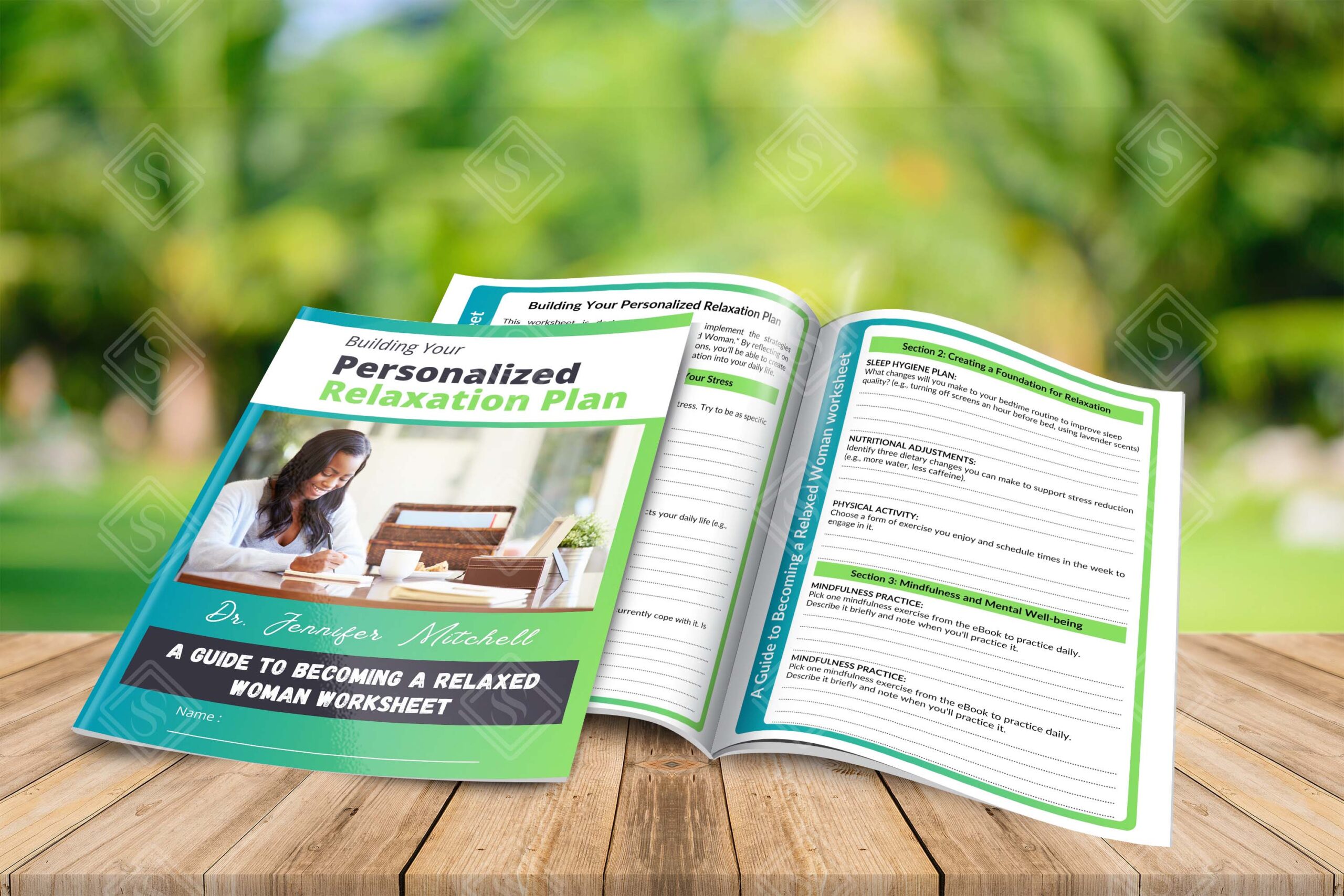A workbook is a collection of structured content designed to guide learning or task completion. It is a set of related materials, typically including texts containing lessons or instructions with tasks or exercises attached to them. It may be in the form of a printed book, an electronic file, or a computer program. Workbooks are common in education as well as business industry.
Collaborate with Us for Workbook Design!
Are you ready to turn your content into an efficient and entertaining workbook? Our designers will assist you in coming up with a pleasant piece that effectively communicates your message to your audience. Our approach covers the selection of the layout and design of the website and the organisation of the content. Let us design a workbook that is unique and invigorating. Call us today for a free initial consultation.
Importance of Well-Designed Workbooks
A good workbook is effective in supporting learning, work and time. Let’s take a look at some top advantages of well-designed workbooks in the teaching and learning process.
- Improved learning outcomes: Present information in small portions, with activity sections, and workbooks to improve comprehension and skills in knowledge application.
- Increased efficiency: An effectively designed workbook organizes the working space and contributes to the reduction of time spent on finding the correct order of actions. It also minimises the time wasted on reading instructions over and over.
- Enhanced engagement: Using templates, diagrams, quizzes, or simple tasks allows for a more effective and fun learning experience, leading to better retention.
- Consistent delivery: Workbooks ensure consistent information and standards across different users or teams, promoting uniformity and accuracy.
- Data collection: Workbooks can be designed to capture user input or data that may be useful in gaining a better understanding and making changes.

Structuring Your Workbook
A well-structured workbook navigates learners seamlessly. Some people compare it to creating a learning path. When designing a workbook it’s every element has to have a function.
- Create a Logical Flow of Content: Organize your content. Begin with simple concepts and progress to the more advanced ones slowly. Make sure that the transition between sections is seamless to keep the reader engaged.
- Develop a Clear Table of Contents: Always be sure to outline your paper and create a clear Table of Contents. It will help you plan the sections and sub-sections in the workbook. Ensure that the headings correspond with each other and are correctly labelled to facilitate easier understanding and navigation. The formulation of an appropriate table of contents creates a good learning environment.
- Use Headings And Subheadings: Use different headings and subheadings to structure your text appropriately. They guide the learners through the content. It is recommended to use images, diagrams, or charts to re-emphasize major points. All these elements foster learning and contribute to learners’ attentiveness.
- Break Down Complex Information into Manageable Sections: Spread the flow of content over several subpage sections. Make the information on the page concise by using bullet points, numbers or short paragraphs of text. This approach enhances learning and understanding hence making it more fun.
Designing Effective Workbook Pages
Organizing content on a page tells how learners will interact with the workbook once it has been designed. A good page design or layout directs the eye, increases legibility, and therefore facilitates learning.
- Layout and Design Principles: Ensure there is a well-displayed and coherent structure. Elements should be aligned and also grouped through grids. It is important to use a significant amount of white space so that none of its components look cluttered. Depending on the content of the page, decide whether the orientation should be in portrait or landscape view. By following the principles of how a page should be constructed, it is easier to locate information.
- Use of White Space: The white space is the new interface with your customer. It is useful for giving the eye a break and assisting in the classification of information. When a page is clean and free of unnecessary information, it enhances the learnability of the content provided.
- Typography and Font Choices: Select fonts that are clear to read and appropriate to the tone of the workbook. Heading must be clear and precise with subheadings to further divide content. The use of consistent typeface throughout the workbook develops a good visual appearance.
- Incorporating Visuals (images, diagrams, charts): Pictures, illustrations, and graphics help make information more fun and more comprehensible. Select images that reconnect with the identified information and which are pleasant to the eye. Apply them to separate the content into easily digestible chunks and emphasize the significant information. Having good-quality pictures also contributes to the overall appearance of the workbook.
- Consistency in Design Elements: Ensure that the workbook has a uniform appearance. The same fonts, colours, and layout used on the first page should also be used on all the subsequent pages. This makes it professional and allows learners to efficiently go through the content. Stability promotes reliability and reminds the audience about your workbook’s brand.
Design Considerations for Different Learning Styles
To create effective workbooks, understanding different learning styles is crucial. By catering to visual, auditory, and kinesthetic learners, you ensure a wider range of students can benefit from your workbook.
- Visual Learners: Visual learners are best served through the use of pictures, graphs, and charts. Be sure to include several pictures to complement the text. Colour coding, mind maps and infographics can be used to present information attractively. Enable those who learn through images to understand general concepts and link them.
- Auditory Learners: Auditory teachers use information that is in the form of voice or an auditory stimulus. These may include audio features such as recorded explanations or interviews. Various group interactions, such as collaborative discussions and group assignments, should be promoted. Allow the learners to openly discuss the content.
- Kinesthetic Learners: For kinesthetic learners, practical experiences act as the primary tools of learning. These could be in the form of pragmatic content that could be within the form of models, dramatizations, or acting. Allow learners to handle what has been taught because touching offers a unique learning experience.
- Providing Options for Diverse Learners: Since learners are diverse, different types of learning activities should be provided. Include both visual and tactile cues in the workbooks you design; do not rely only on visual stimuli. Give learners a chance to select what they like from the available activities or their preferred mode of learning. Ensure that your workbook is open to and able to be used by all students.
Conclusion

When designing workbooks, some design features have to be considered to ensure the workbooks meet the learners’ needs. There are a variety of different learning styles; by being aware of this, it is possible to further learning themselves. Keep in mind, that the workbook is not just a set of exercises, but it is a tool designed to promote student achievement.